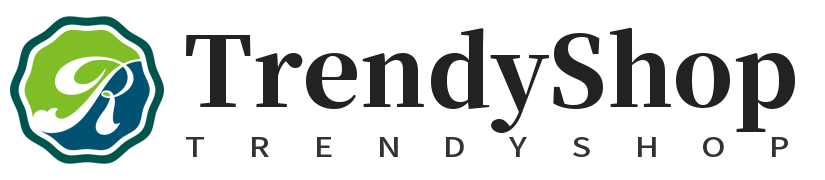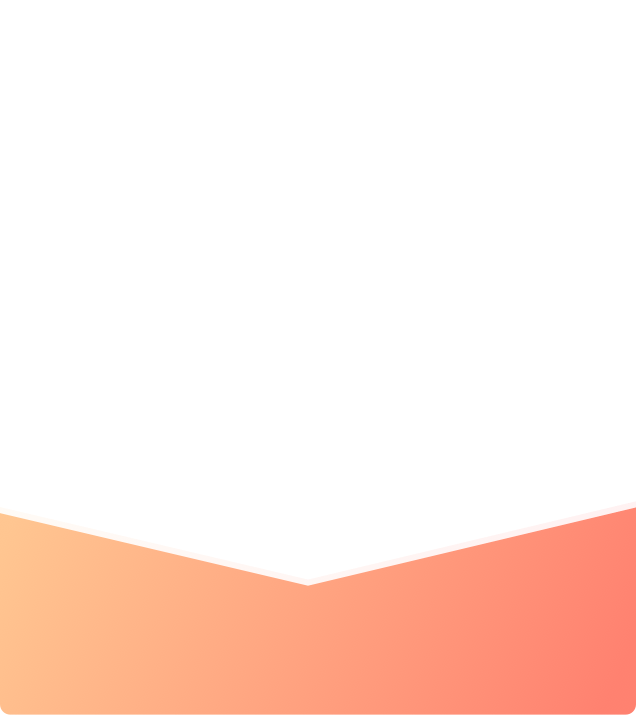What are you looking for?
Search

The RapidFire 880-4TB solid-state drive adopts the high-quality TLC particles, and each flash is carefully selected. The reading speed is as high as 7400MB/s, and the boot speed only takes about 5 seconds. No machinery, no noise when working, low energy consumption, low heat, low power consumption, quiet operation, and shock and vibration resistance.
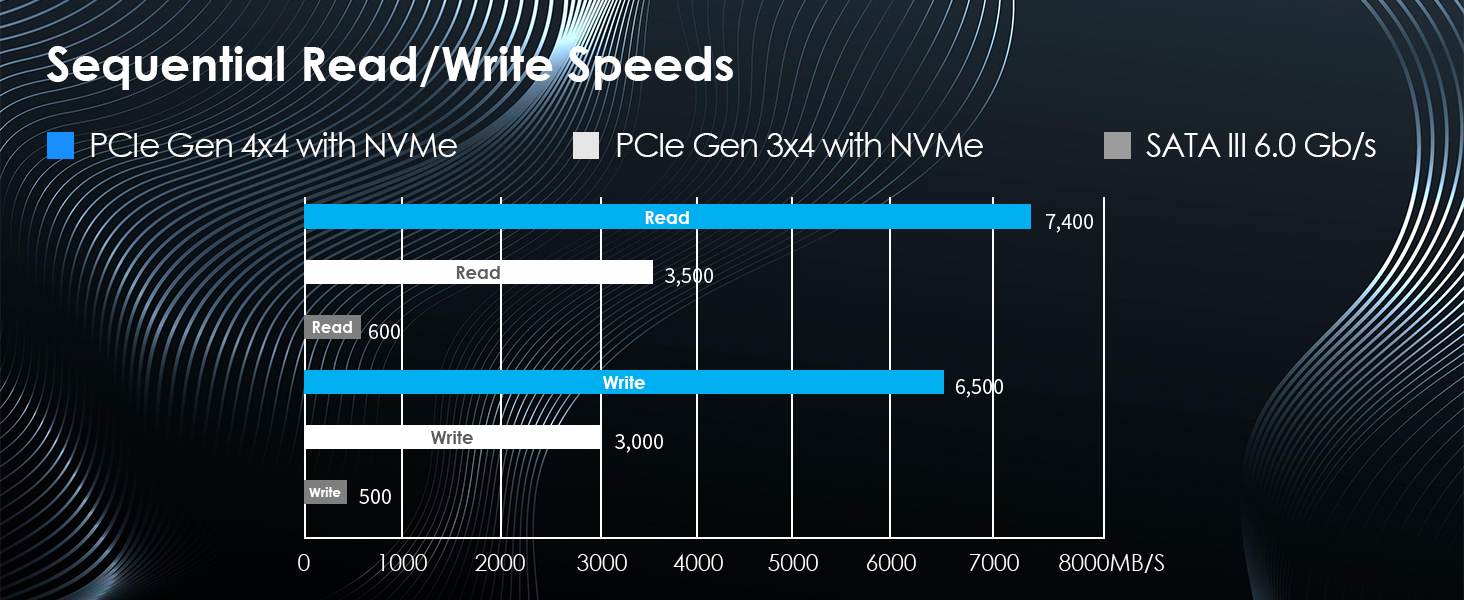
Achieve lightning-fast speeds up to 7400MB/sec sequential read and 6500MB/sec sequential write with NVMe PCle technology, allowing large game files to load faster and smoother.

Small M.2 2280 form factor for laptops/desktops/PS5 with M.2 motherboard connector, supports Windows 7/8/10/11, MacOS, Linux and more.
System Compatibility:
Backward compatible with PCIe Gen 3x2, PCIe Gen 3x1, PCIe Gen 2x4, PCIe Gen 2x2, PCIe Gen 2x1
Compatible Systems
-Windows
-MacOS(for external storage only)
-Linux

Our SSD supports the S.M.A.R.T. (Self-Monitoring, Analysis, and Reporting Technology) function, which provides valuable insights into its health and performance. Additionally, our built-in smart algorithm management mechanism optimizes operation efficiency, prolongs the service life of the SSD, and maximizes its performance potential.

1. Life balance wear algorithm technology
Maximum extension of product life.
2. DevSleep mode
High order LDPC ECC error correction processing mechanism, real-time data adjustment.
3. New generation of 3D flash memory
Supports next-generation platforms of Intel and AMD.
4. S.M.A.R.T health monitoring technology
Built-in smart algorithm management mechanism has functions are able to ensure operation efficiency.
5. Restrict testing
All products have passed strict high temperature and aging inspection to ensure stable and trouble-free operation.
6. Single-side design
Fit ultra-thin laptops.


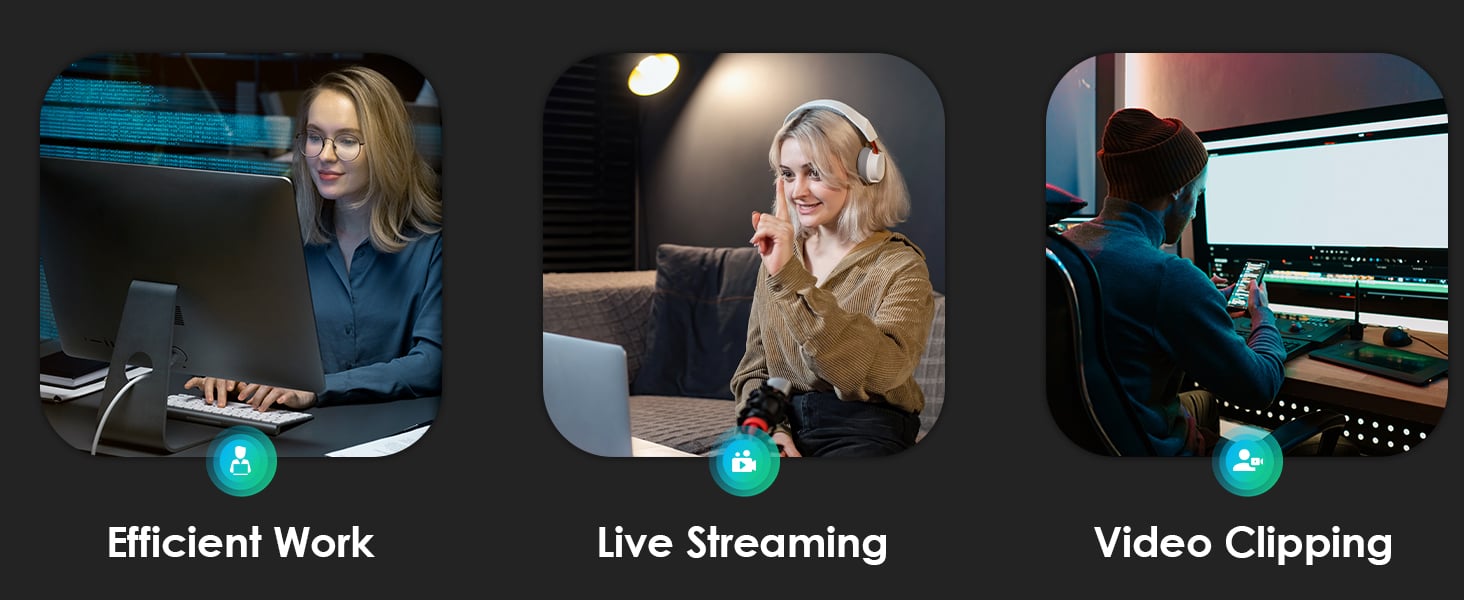
Function:
Upgrading The System
Speed Up Computer
Efficient Operation
Excellent Performance
Easy To Install

1 x PCIe NVMe SSD
1 x Screw
1 x Screwdriver
1 x Thermal Pad
1 x Quick Start Guide
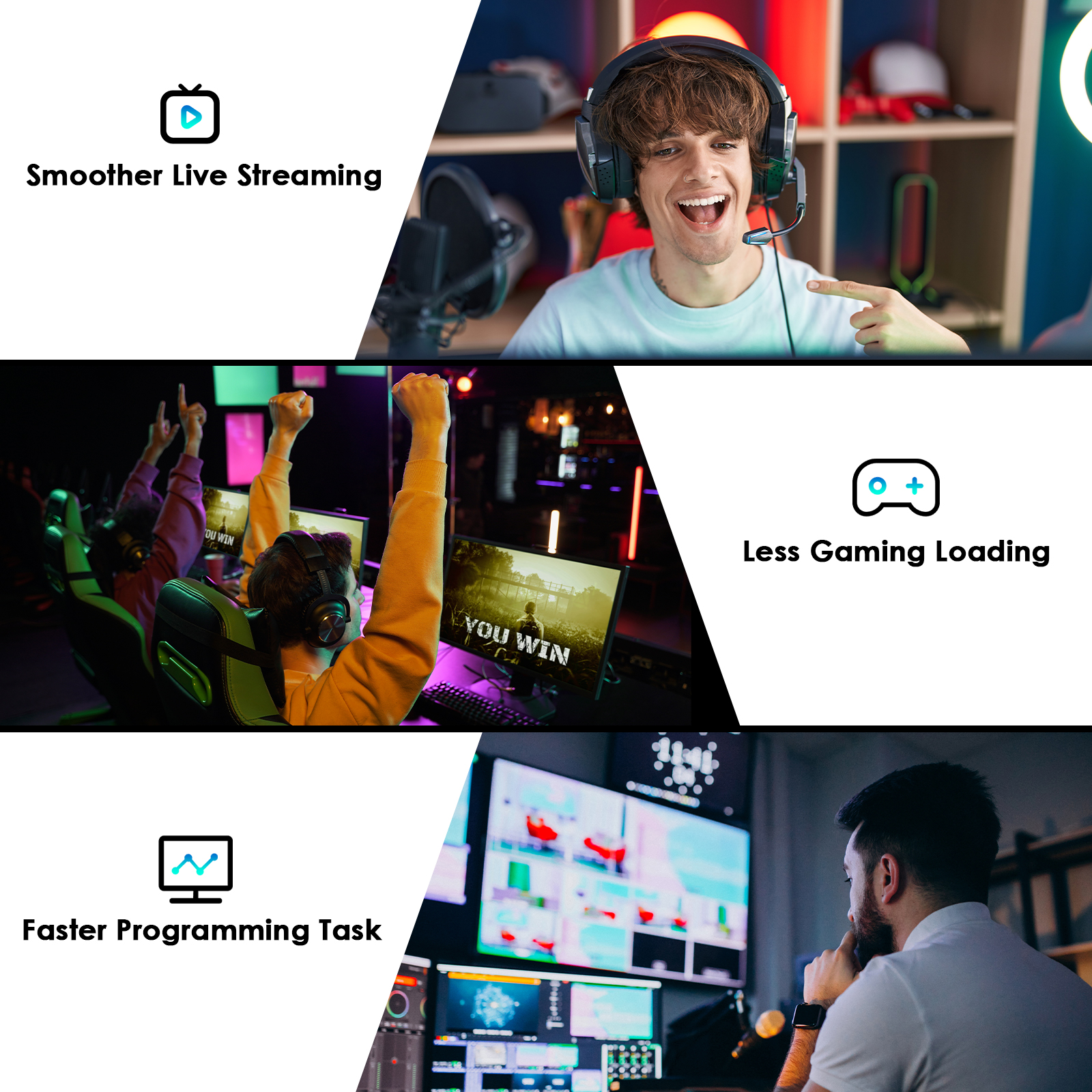
Q1: Why the capacity displayed from the PC is smaller than the original capacity?
A1: Actual usable space may be less than the total storage capacity listed due to Decimal measurement used to represent usable capacity of the SSD.
Actual capacity calculation: Total storage x 0.93.
Factory default setting :1GB=1000MB=1000000KB=1000000000B
Computer system setting:1GB=1024MB=1048576KB=1073741824B
Example: 256GB SSD: Factory capacity: 256x1000x1000x1000=256000000000B. Transfer to PC displayed actual capacity: 256000000000B/1024/1024/1024=238G. Fast calculation: 256Gx0.93=238G
Q2: Does the SSD support TRIM?
A2: Yes, it supports, so you need ensure your computer OS supports TRIM so that it can run properly in your computer.
Q3: Does the product include mounting accessories?
A3: Yes, it comes with the tools(1*screw, 1*screwdriver) needed to install NVMe M.2 SSD in the product package, you do not need to buy it separately.
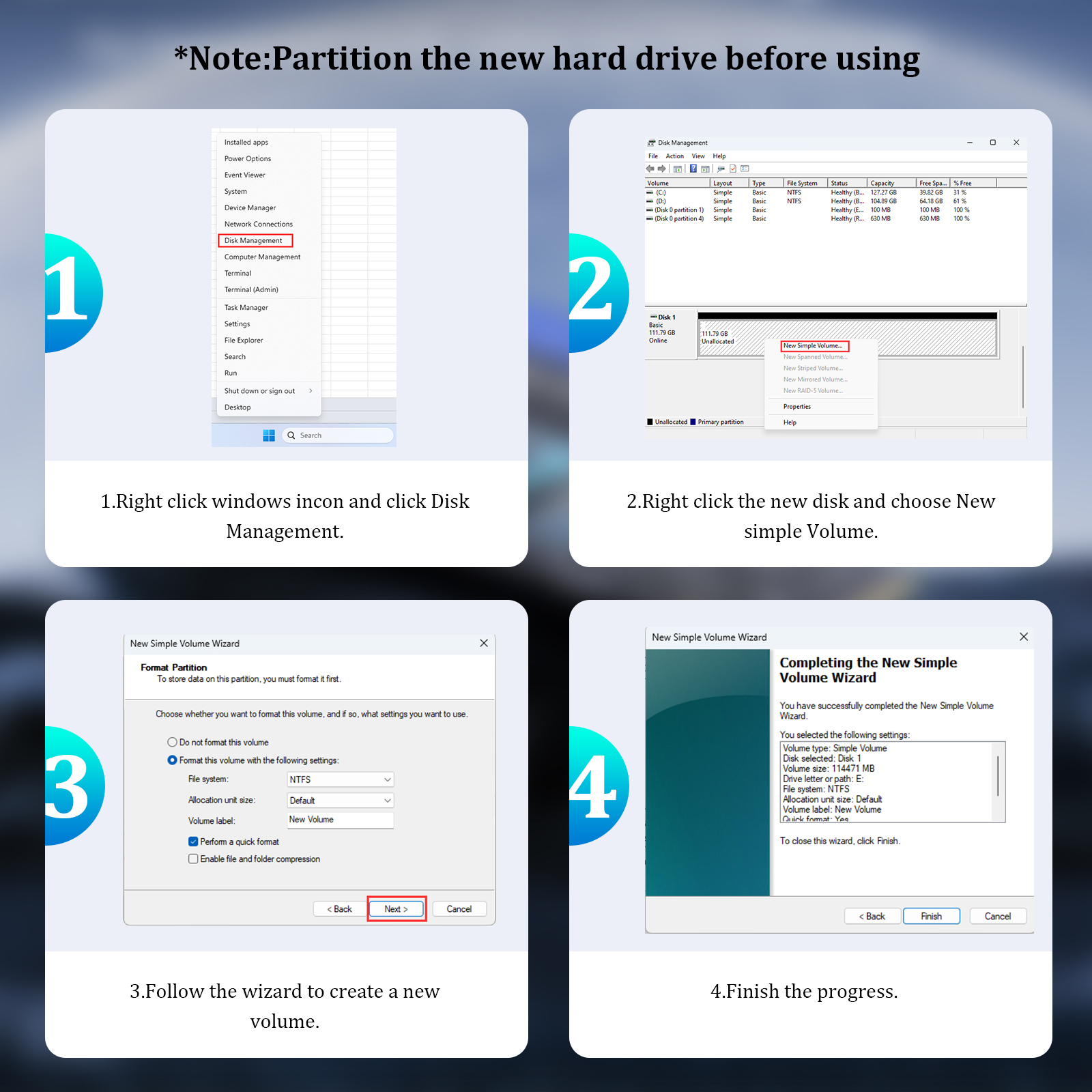
- Right click windows incon and click Disk Management.
- Right click the new disk and choose New simple Volume.
- Follow the wizard to create a new volume.
- Finish the progress.