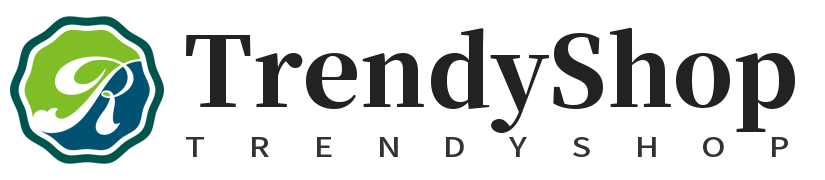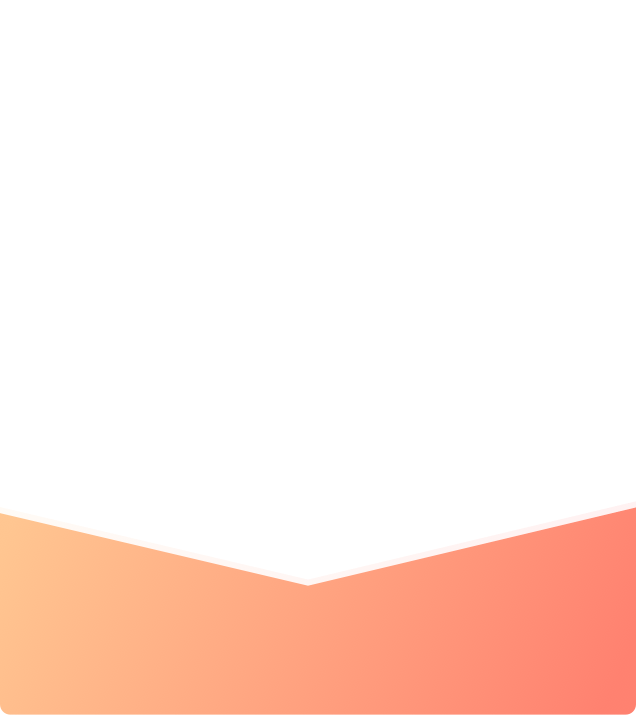What are you looking for?
Search
"GREENCYCLE Compatible Toner Cartridges for TN920XL TN920 TN-920XL toner cartridge.
Product Information:
GREENCYCLE compatible TN920XL TN920 is a replacement for the OEM model with the same compatibility and superior quality. We are committed to helping more writers, graphic designers and publishers create excellent work. We pay attention to more details to ensure you experience superior print quality.
Page yield: 6,000 pages per black toner cartridge based on 5% page coverage of A4 Letter.
Compatible for Brother printer:
MFC-L5710DN, MFC-L5710DW, MFC-L5715DW, MFC-L5717DW, MFC-L5915DW, MFC-L6810DW, MFC-L6915DW, MFC-EX915DW;
HL-L5210DN, HL-L5210DW, HL-L5210DWT, HL-L5215DW, HL-L6210DW, HL-L6210DWT, HL-L6217DW, HL-L6310DW, HL-L6415DW, HL-L6415DWT, HL-EX415DW;
DCP-L5510DN;
How to install a toner cartridge with a drum unit:
Step 1: Unpack the new cartridges & shake the toner 6-8 times gently to loose the toner evenly.
Step 2: Remove the orange plastic protective cover.
Step 3: Insert the toner cartridge into the drum unit.
Step 4: Insert the toner cartridge & drum unit into the corresponding slots until it snaps into place.
Close your printer cover, and ready to print."
Product Information:
GREENCYCLE compatible TN920XL TN920 is a replacement for the OEM model with the same compatibility and superior quality. We are committed to helping more writers, graphic designers and publishers create excellent work. We pay attention to more details to ensure you experience superior print quality.
Page yield: 6,000 pages per black toner cartridge based on 5% page coverage of A4 Letter.
Compatible for Brother printer:
MFC-L5710DN, MFC-L5710DW, MFC-L5715DW, MFC-L5717DW, MFC-L5915DW, MFC-L6810DW, MFC-L6915DW, MFC-EX915DW;
HL-L5210DN, HL-L5210DW, HL-L5210DWT, HL-L5215DW, HL-L6210DW, HL-L6210DWT, HL-L6217DW, HL-L6310DW, HL-L6415DW, HL-L6415DWT, HL-EX415DW;
DCP-L5510DN;
How to install a toner cartridge with a drum unit:
Step 1: Unpack the new cartridges & shake the toner 6-8 times gently to loose the toner evenly.
Step 2: Remove the orange plastic protective cover.
Step 3: Insert the toner cartridge into the drum unit.
Step 4: Insert the toner cartridge & drum unit into the corresponding slots until it snaps into place.
Close your printer cover, and ready to print."