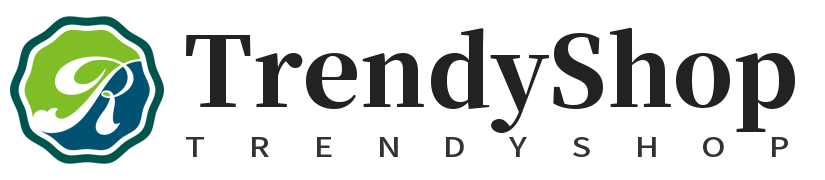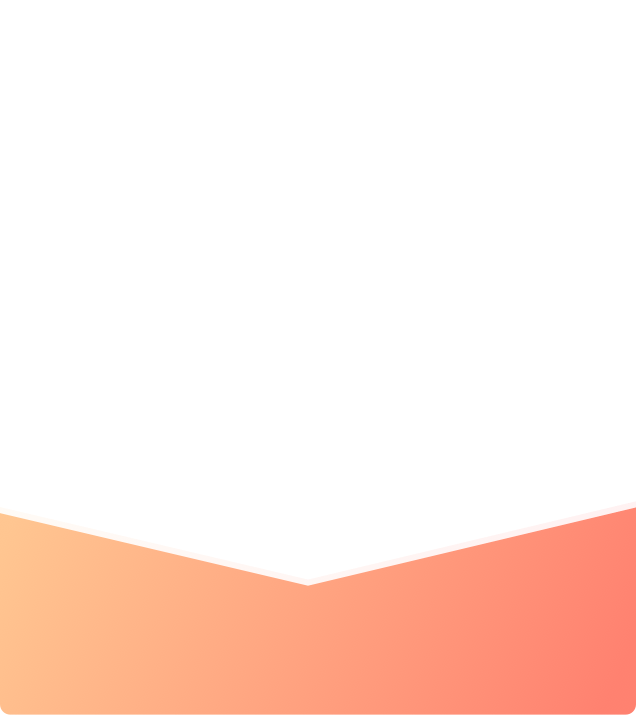What are you looking for?
Search
KVM Switch with USB 3.0 KVM Switch 4 Port HDMI 2.0 4K KVM Switch 4 Port USB KVM 4 Port KVM Switch with Audio
1. Allows use one set of keyboard, mouse and 1 monitor control 4 computers/laptops/PCs/DVR. With 2 extra USB 3.0 Hub, data transferring rate up to 5Gbps/s (10 times faster than USB 2.0 ). Compatible HDMI 2.0, HDCP 2.2, HDR10 and auto EDID.
2. We are certified HDMI adopter over 10 years. Excellent image processing and transmission capacity, make the output signal more smoothly and steady.
3.
Four switching way optional: Hotkey switching(Num Lock + Num Lock + 1 / 2 / 3 / 4 + Enter, or Ctrl + Ctrl + 1 / 2 / 3 / 4 + Enter, or Scroll Lock+ Scroll Lock+1 / 2 / 3 / 4 + Enter), mouse switching(click mouse wheel 2 times + left button / right button), manual button switching, wired remote push button switching.
4. Drive-free for Windows 10/7/2000/XP/Vista, Linux, Mac, Debian, Ubuntu, Fedora, Raspbian, Ubuntu, etc. Support wireless keyboard and mouse, Apple keyboard (hot key is changeable), touch screen, OLED screen, wide screen, etc.
5. Compatible 4096x2160@ 60Hz, 3840x2160@60Hz and lower resolution. It can switch by mouse or keyboard independently, even without USB signal input, such as Apple TV, Android TV box, etc. And it can enter into BIOS interface directly. Support auto detection, auto scan, waking up, with memory function in case of power-down.
Installation Step
1. Turn off all devices and unplug all the cables;
2. Plug USB power cable into KVM and your computers / laptops / PCs / DVR;
3. Plug HDMI cables, USB 3.0 cables into KVM switch and your computers / laptops / PCs / DVR;
4. Plug HDMI cable into KVM switch and monitor;
5. Plug mouse and keyboard into KVM switch;
6. Plug speaker into KVM switch if needed;
7. Turn on KVM switch;
8. Turn on computers / laptops / PCs / DVR.
Package: 1 x HDMI KVM switch + 1 x 3.94 ft USB power cable + 4 x 4.92 ft USB 3.0 cable + 4 x 4.92 ft HDMI cables + 1 x manual + 1 x wire remote push button switch
Warm Tips: If your input devices without HDMI interface, please purchase reliable converter/adapter with chip. The quality of converter/adapter may affect the function of KVM switch.
1. Allows use one set of keyboard, mouse and 1 monitor control 4 computers/laptops/PCs/DVR. With 2 extra USB 3.0 Hub, data transferring rate up to 5Gbps/s (10 times faster than USB 2.0 ). Compatible HDMI 2.0, HDCP 2.2, HDR10 and auto EDID.
2. We are certified HDMI adopter over 10 years. Excellent image processing and transmission capacity, make the output signal more smoothly and steady.
3.
Four switching way optional: Hotkey switching(Num Lock + Num Lock + 1 / 2 / 3 / 4 + Enter, or Ctrl + Ctrl + 1 / 2 / 3 / 4 + Enter, or Scroll Lock+ Scroll Lock+1 / 2 / 3 / 4 + Enter), mouse switching(click mouse wheel 2 times + left button / right button), manual button switching, wired remote push button switching.
4. Drive-free for Windows 10/7/2000/XP/Vista, Linux, Mac, Debian, Ubuntu, Fedora, Raspbian, Ubuntu, etc. Support wireless keyboard and mouse, Apple keyboard (hot key is changeable), touch screen, OLED screen, wide screen, etc.
5. Compatible 4096x2160@ 60Hz, 3840x2160@60Hz and lower resolution. It can switch by mouse or keyboard independently, even without USB signal input, such as Apple TV, Android TV box, etc. And it can enter into BIOS interface directly. Support auto detection, auto scan, waking up, with memory function in case of power-down.
Installation Step
1. Turn off all devices and unplug all the cables;
2. Plug USB power cable into KVM and your computers / laptops / PCs / DVR;
3. Plug HDMI cables, USB 3.0 cables into KVM switch and your computers / laptops / PCs / DVR;
4. Plug HDMI cable into KVM switch and monitor;
5. Plug mouse and keyboard into KVM switch;
6. Plug speaker into KVM switch if needed;
7. Turn on KVM switch;
8. Turn on computers / laptops / PCs / DVR.
Package: 1 x HDMI KVM switch + 1 x 3.94 ft USB power cable + 4 x 4.92 ft USB 3.0 cable + 4 x 4.92 ft HDMI cables + 1 x manual + 1 x wire remote push button switch
Warm Tips: If your input devices without HDMI interface, please purchase reliable converter/adapter with chip. The quality of converter/adapter may affect the function of KVM switch.