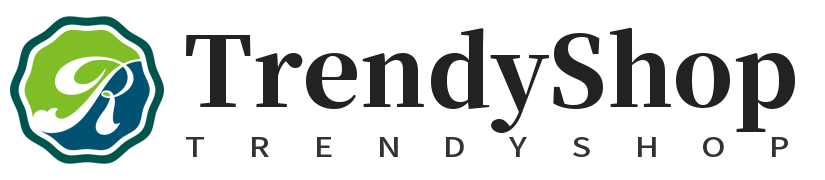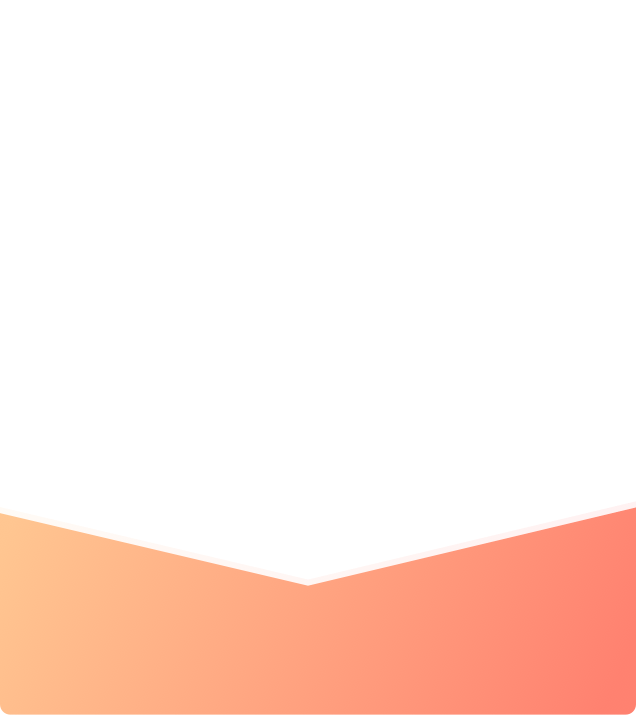What are you looking for?
Search
8 Channel HD-TVI DVR
Triple Technology Recording - works with HD-TVI, analog, and OMNI IP cameras
- 1TB HDD installed
Intelligent Video Inputs: connect 1080p/720p EZHD HD-TVI or 960H/SD analog to ANY input at any time
- Reuse existing analog cameras or choose any mix of HD/SD on new systems
- Upgrade any analog camera to megapixel at any time
- Superlative HD resolution of 1080p Full HD or 720p HD for amazing image quality
- Useful digital zoom on live view and playback
- Field select 1080p or 720p, 30/25 Hz or 60/50 Hz
Operation over ‘almost any’ wire
- More than 1000 feet on standard RG59 coax
- More than 1500 feet on RG6
- More than 500 feet on UTP (one pair from a Cat5e cable, using optional KA-HDBAL1 balun pair).
Display Live/Record 2.1 Megapixel 1920x1080 (1080p), 1 Megapixel 1280x960 (720p), 960x480 (WD1/960H), 704x480 (SD)
- 1080p recording at up to 15FPS per camera
- Real time recording on any/all channels at 720p, WD1 or SD resolution
- Playback any/all cameras at up to record rate
- Independent configuration for each channel: resolution main/sub-stream, FPS, bit rate, image quality, etc.
Up-the-cable control [UTC] to access compatible camera OSD menus from the DVR PTZ controls (local or remotely)
Triple Technology Recording: Connect additional OMNI-IP Plug-and-Play IP cameras (4+1, 8+2, 16+2) up to 1080p resolution without sacrificing BNC input
H.264 Compression for efficient HDD utilization
- One (4, 8 channel) or 2 (16 channel) internal hard drives for up to 4 or 8Tb of internal storage
- Up to 8 network disks (8 NAS disks, or 7 NAS disks +1 IP SAN disk)
- Simultaneous high bandwidth recording plus sub-stream recording for reduced bandwidth remote viewing
- Watermarking for validation of recorded video
- Record scheduling per-camera, with HDD quotas, holidays, parameter change on alarm/event
Unique Channel 0 remote stream displays user defined multi-view in the bandwidth of a single channel
Pentaplex Operation (Simultaneous live, recording, playback, archiving and remote viewing)
Easy router setup for remote access: uPnP/NAT automatically sets up port forwarding (router must support/allow uPnP)
HDMI & VGA Main monitor outputs for up to 1080p HD display detail
User friendly GUI with graphical icons, visual indicators and multiple language support
- Easy to use on-screen menus include digital zoom and instant playback of recent video
- Operate using front panel controls, wheel mouse or included IR remote
Quickly locate and review event video
- Search by date/time, or preview images by pointing along a color coded timeline of record type
- Tag video of interest for easy retrieval or export
- Play based on results of extensive event/alarm log search
- Use “Smart Search” to define an area of interest; the DVR quickly reviews recorded video to list instances of motion in that area for review by the operator
Digital Zoom with Virtual PTZ in Live & Playback
Privacy masking (4 zones) to block observation of specific areas within the field of view
Audio Input and Output for recording and/or two way audio
Ethernet interface for remote network viewing and control, and to connect IP cameras
Multiple Control Inputs: local mouse/hand held IR remote controller (both included); web browser and CMS controls
On-screen PTZ control via mouse or IR remote
USB 2.0 ports on front and rear panels for video archive and mouse usage
Free DDNS Service – static IP address is not required for reliable remote access
IE, Chrome, Firefox and Safari browser Web clients
Free Multi-Site Windows and MAC OMNI CMS can display up to 64 live/16 playback views
Remote configuration support from built-in web interface and/or free OMNI CMS program
Free iOS and Android apps:
- Scroll though single/quad display live views
- Playback specific cameras by date/time plus easy slider control
- Audio monitoring support
- PTZ and relay control
- Up to 16 camera views from HD tablets (HD app)
Triple Technology Recording - works with HD-TVI, analog, and OMNI IP cameras
- 1TB HDD installed
Intelligent Video Inputs: connect 1080p/720p EZHD HD-TVI or 960H/SD analog to ANY input at any time
- Reuse existing analog cameras or choose any mix of HD/SD on new systems
- Upgrade any analog camera to megapixel at any time
- Superlative HD resolution of 1080p Full HD or 720p HD for amazing image quality
- Useful digital zoom on live view and playback
- Field select 1080p or 720p, 30/25 Hz or 60/50 Hz
Operation over ‘almost any’ wire
- More than 1000 feet on standard RG59 coax
- More than 1500 feet on RG6
- More than 500 feet on UTP (one pair from a Cat5e cable, using optional KA-HDBAL1 balun pair).
Display Live/Record 2.1 Megapixel 1920x1080 (1080p), 1 Megapixel 1280x960 (720p), 960x480 (WD1/960H), 704x480 (SD)
- 1080p recording at up to 15FPS per camera
- Real time recording on any/all channels at 720p, WD1 or SD resolution
- Playback any/all cameras at up to record rate
- Independent configuration for each channel: resolution main/sub-stream, FPS, bit rate, image quality, etc.
Up-the-cable control [UTC] to access compatible camera OSD menus from the DVR PTZ controls (local or remotely)
Triple Technology Recording: Connect additional OMNI-IP Plug-and-Play IP cameras (4+1, 8+2, 16+2) up to 1080p resolution without sacrificing BNC input
H.264 Compression for efficient HDD utilization
- One (4, 8 channel) or 2 (16 channel) internal hard drives for up to 4 or 8Tb of internal storage
- Up to 8 network disks (8 NAS disks, or 7 NAS disks +1 IP SAN disk)
- Simultaneous high bandwidth recording plus sub-stream recording for reduced bandwidth remote viewing
- Watermarking for validation of recorded video
- Record scheduling per-camera, with HDD quotas, holidays, parameter change on alarm/event
Unique Channel 0 remote stream displays user defined multi-view in the bandwidth of a single channel
Pentaplex Operation (Simultaneous live, recording, playback, archiving and remote viewing)
Easy router setup for remote access: uPnP/NAT automatically sets up port forwarding (router must support/allow uPnP)
HDMI & VGA Main monitor outputs for up to 1080p HD display detail
User friendly GUI with graphical icons, visual indicators and multiple language support
- Easy to use on-screen menus include digital zoom and instant playback of recent video
- Operate using front panel controls, wheel mouse or included IR remote
Quickly locate and review event video
- Search by date/time, or preview images by pointing along a color coded timeline of record type
- Tag video of interest for easy retrieval or export
- Play based on results of extensive event/alarm log search
- Use “Smart Search” to define an area of interest; the DVR quickly reviews recorded video to list instances of motion in that area for review by the operator
Digital Zoom with Virtual PTZ in Live & Playback
Privacy masking (4 zones) to block observation of specific areas within the field of view
Audio Input and Output for recording and/or two way audio
Ethernet interface for remote network viewing and control, and to connect IP cameras
Multiple Control Inputs: local mouse/hand held IR remote controller (both included); web browser and CMS controls
On-screen PTZ control via mouse or IR remote
USB 2.0 ports on front and rear panels for video archive and mouse usage
Free DDNS Service – static IP address is not required for reliable remote access
IE, Chrome, Firefox and Safari browser Web clients
Free Multi-Site Windows and MAC OMNI CMS can display up to 64 live/16 playback views
Remote configuration support from built-in web interface and/or free OMNI CMS program
Free iOS and Android apps:
- Scroll though single/quad display live views
- Playback specific cameras by date/time plus easy slider control
- Audio monitoring support
- PTZ and relay control
- Up to 16 camera views from HD tablets (HD app)